How to Start a blog with your Phone
Nowadays, the number of websites users surfing the internet through mobile Phones are 70% more than those using PC either from a free access library or from home.
It's cool when you get what you want at the right time, but what if you didn't have the tools to start what you choose to build on. Here we will be talking about How to create a website using your mobile phone(Android).
Many years ago when Wapka is still in existence, People are taught how to create a website using Java Phone and Symbian Phones, but currently now, the World have move forward and there are still more good things we will still witness in this universe. This tutorial on How to create a website on your Phone will be practiced using Blogspot.
HOW TO CREATE A WEBSITE ON YOUR PHONE
- Open your Phone Browser
- Log on to Blogger.com
- Click on Create Your Blog Button
- Sign up with your Gmail
- Choose a name and Title for your website
- Choose a Template for your website
- Create Your Website
1. Open your Browser
For you to be able to create a professional website on your Smart Phone, the first thing you will need to do is to turn on your mobile data connection or connect to a Wi-Fi network. All process will be done online easily, within few minutes your website will be up and functioning just like any other websites thar you do visit to read or download application on your Android Phone.
2. Log on to Blogger.com
After you've log on to Blogspot, you will see a clickable button with the title "CREATE YOUR BLOG" as shown in the image above. By clicking on the button, you will be redirected to your Google account to sign up.
3. Sign Up with your Gmail
Blogspot was powered by Google, because of that Google are using the influence to get more Gmail users, You can only sign up for Blogspot using Gmail, and by using Gmail, you will not be asked to input or choose a password again, your Gmail account settings will be used automatically to set up your Blogspot account.
All you have to do is to choose your Gmail which you Intend to use as your website mail.
As shown in the image below:
You can only choose one Gmail account as shown in the image above, if you have multiple Google accounts, you just have to choose one.
4. Choose a name and Title
After choosing your desire Gmail account, you will be redirected to the page you will create your blog! Isn't that simple? That's how simple it is. See the image below..
Two Boxes will be available for you to type in letters and numbers, you have to be careful here, Choose a name that your website niche will be about and the title should not contain more than 150 words.
What should I write in the Title Box?
Your website title box should contain categories and keywords that wanted to target in your website. A good example is a website that writes about Fashion. The website title should look like"
The title of a website is the power of the site, forget about backlinks and Google ranking, if you share your domain name to social media with no title or description or the title does not sounds good, it's means you are starting a website with a very bad beginning. You can read more of our articles on Blogging Tips.
After choosing a name and the perfect title for the name,choose a template and Click on the Create Blog button. In few seconds your website will be prepared for use.
Note: Your domain extension will be .blogspot.com after creating your website, you can change from the free domain extension to a bought one by buying a domain extension like .com, .ng, .in, .org etc.
You can easily buy a domain name from Abollyhost.
5. Conclusion
After all the four steps, your website will be up, now let's go through the remaning processes with image explanations.
Blogspot have many functions, so you will have to look into each image and see each button just like the ones you have in your website.
All Functions are navigated with an arrow for easy recognition.
°SETTINGS
This includes Basic, Posts, comments and sharing, Email, Language and formatting, Search preferences, Other and User settings.
See image below:-
°POST
This is where you will be able to write and publish new posts which will your website users will see and read, you can add media files like YouTube video links, Audio file, and any other files you wanted to share in a particular article, you can also draft your articles, by doing this your articles will not be visible to the public in your website.
°Earning
In this section, you will find the Google Adsense.
Google Adsense is a CPC program by Google for websites owners to earn money to their website.
Other options include Stats, Comments, Pages, Layout and Theme.
Benefits of Using Blogspot
4. Choose a name and Title
After choosing your desire Gmail account, you will be redirected to the page you will create your blog! Isn't that simple? That's how simple it is. See the image below..
Two Boxes will be available for you to type in letters and numbers, you have to be careful here, Choose a name that your website niche will be about and the title should not contain more than 150 words.
What should I write in the Title Box?
Your website title box should contain categories and keywords that wanted to target in your website. A good example is a website that writes about Fashion. The website title should look like"
The Latest Men and Women Fashion TrendsWith a title like this, people interested in Men and Women Fashion Designs will click on your website link without thinking twice.
The title of a website is the power of the site, forget about backlinks and Google ranking, if you share your domain name to social media with no title or description or the title does not sounds good, it's means you are starting a website with a very bad beginning. You can read more of our articles on Blogging Tips.
After choosing a name and the perfect title for the name,choose a template and Click on the Create Blog button. In few seconds your website will be prepared for use.
Note: Your domain extension will be .blogspot.com after creating your website, you can change from the free domain extension to a bought one by buying a domain extension like .com, .ng, .in, .org etc.
You can easily buy a domain name from Abollyhost.
5. Conclusion
After all the four steps, your website will be up, now let's go through the remaning processes with image explanations.
Blogspot have many functions, so you will have to look into each image and see each button just like the ones you have in your website.
All Functions are navigated with an arrow for easy recognition.
°SETTINGS
This includes Basic, Posts, comments and sharing, Email, Language and formatting, Search preferences, Other and User settings.
See image below:-
°POST
This is where you will be able to write and publish new posts which will your website users will see and read, you can add media files like YouTube video links, Audio file, and any other files you wanted to share in a particular article, you can also draft your articles, by doing this your articles will not be visible to the public in your website.
In this section, you will find the Google Adsense.
Google Adsense is a CPC program by Google for websites owners to earn money to their website.
Other options include Stats, Comments, Pages, Layout and Theme.
Benefits of Using Blogspot
- Easy and Free to use
- Free Domain Extensions is applied
- Free Hosting Services (no need for hosting)
- Free Adsense for subdomain extensions
- It is 100% Uptime Working


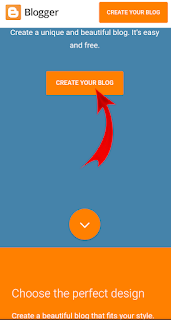





This comment has been removed by a blog administrator.
ReplyDeletePost a Comment